A word cloud is an arrangement of keywords, usually related to a specific subject. Online polling websites, like Poll Everywhere, now allow you to create these word clouds dynamically with students. Ask them to submit their answers to a question online and watch the word cloud evolving live, on your SmartBoard, as answers arrive!
In this article, we suggest 5 activities that take advantage of dynamic word clouds to which your students can contribute by submitting answers online.
Words Bank
Before a writing activity, providing students with a bank of words related to the assignment’s topic can be very helpful, especially in a second-language context where students might not always know the words to describe ideas they have in their first language. Using a collaborative word cloud is a good way to engage students in the process of creating this vocabulary list. As students submit words they know on the topic, show the answers on your SmartBoard. As the words appear, you can edit misspelled ones, delete unrelated ones or contribute your own suggestion. At the end, print the word cloud to add it to students’ toolbox.
Group Rules & Norms
Involving students in the development of classroom rules is a factor that contributes to positive behaviour. When developing these rules with students, a collaborative word cloud can be used to collect ideas efficiently. As the students are sharing ideas, show the results on your SmartBoard to encourage students to expand on each other’s ideas. Activating the function that makes recurrent words appear larger can add to this activity, making the most commonly valued rules appear immediately.
Prior Knowledge
Constructivism relies on students’ prior knowledge, used as the foundation to build and expand learning. Therefore, it is critical to inquire about what students know. In addition, neuroscience recognizes retrieval practice (the activity of recalling what you know) as one of the most effective learning strategies. Word clouds can easily support this process. As you begin an activity, introduce a concept or start a new unit, ask your students to work on a collaborative or individual word cloud summarizing what they know about that topic. If done collectively, activating the function that makes recurrent words appear larger can provide you with information on the most frequently known aspects. This approach might also encourage all students to share their ideas, removing the pressure of being identified for your answers.
Brainstorming
Research in the field of creative thinking has shown that in some situations, brainstorming activities actually turn into competitions of ideas and power, inhibiting certain students’ creative thoughts. If that is the case, using a collaborative word cloud could provide students with the opportunity to share their ideas without competing with one another. Depending on the situation, you can either show the evolving results to encourage students to develop ideas based on others’ or wait until the end to show the result, making sure everyone shares their own ideas. Activating the function that makes popular words appear larger can also give you insight on common ideas.
Co-created Assessment Criteria
It has been shown that when students are involved in developing the assessment criteria for an assignment, they a) increase their ability to self-assess and b) usually perform better. Next time you co-create assessment criteria with your students, allowing them to better understand the standards, why not trying a word cloud? Ask your students a question like “what makes a good lab report?” or “how do you recognize the quality of a news article?” and let them answer in a collaborative word cloud. Activating the function that makes recurrent words appear larger allows you to immediately see which criteria are important to most students.
Watch this video tutorial to learn how to create a word cloud using Poll Everywhere >>
-or-
