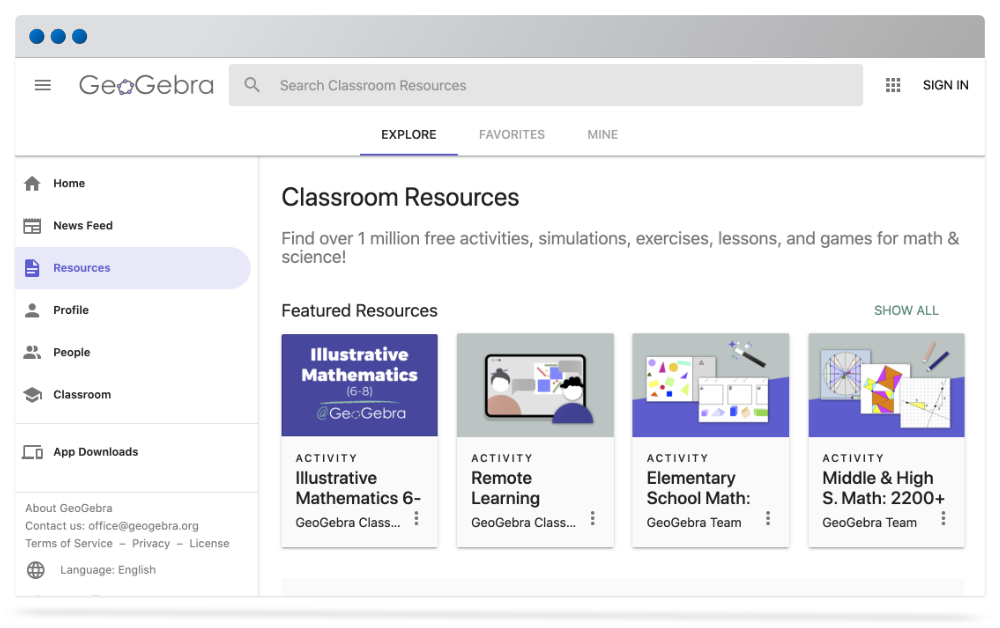What is GeoGebra?
GeoGebra is a suite of dynamic math software for all levels of education that brings together geometry, algebra, spreadsheets, graphing, statistics and calculus.
In addition to the free online version, three GeoGebra software have been installed on KI teachers and students’ computers in order to guarantee access even when the Internet connection is unreliable. This table shows the main available tools within the three GeoGebra software installed on your computer. You will find the GeoGebra software on your computer’s desktop.
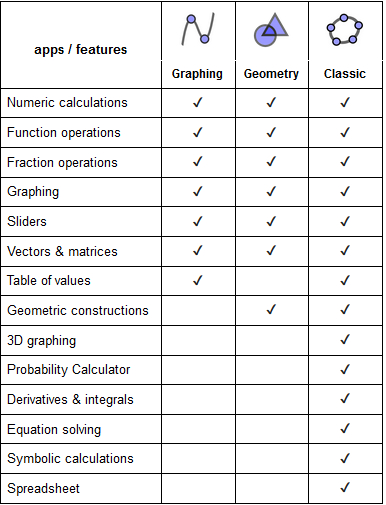
What to do with GeoGebra?
The GeoGebra software can be integrated to your math classes in a variety of ways. Although the possibilities are not limited to these suggestions, we recommend three approaches that make GeoGebra a particularly relevant tool in your math class. Moreover, since the GeoGebra community shares thousands of free activities online, you don’t have to create your resources from scratch.
Demonstration
When you teach a new concept, use GeoGebra and your SmartBoard to show powerful demonstrations.
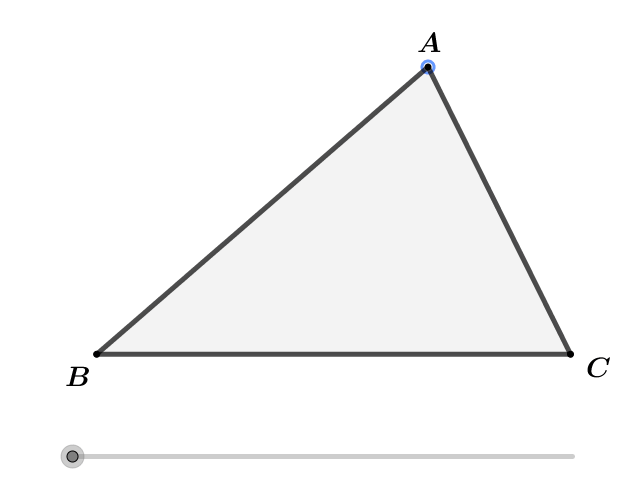
Practice
Engage your students by asking them to practice what they learned using GeoGebra activities on their computer.
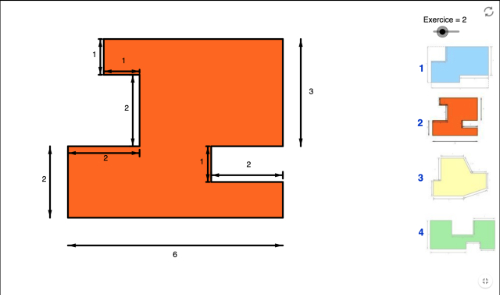
Graphing Calculator
GeoGebra also replaces the graphing calculator and can help students completing other math tasks.
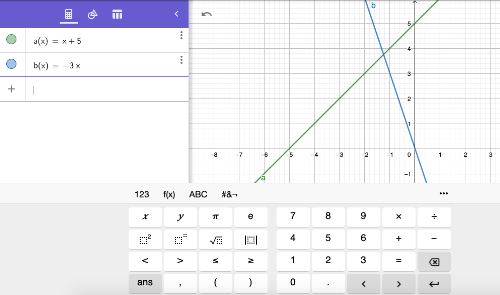
How to Use GeoGebra?
The GeoGebra website offers tutorials and other resources to learn how to use the different software included in the suite. The GeoGebra YouTube channel is also a good resource to watch seminars and guided tutorials.
Graphing Calculator
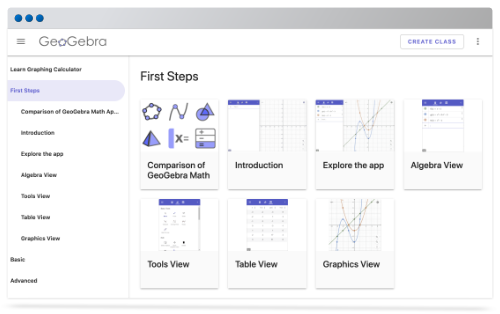
Geometry
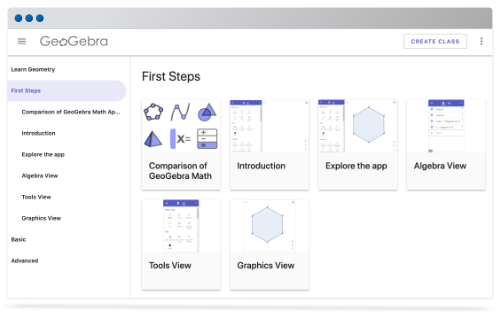
Classic
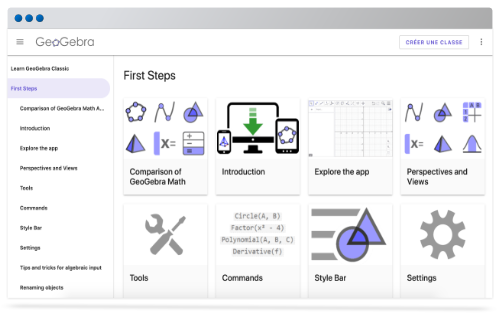
Resources
Plan your first GeoGebra lesson right away by searching through thousands of free ready-to-use activities available online.