Starting a new school year can be tough, particularly when it comes to establishing effective classroom management. This issue requires not only time and understanding, but also a collaborative effort from all members of the school community. As your PED consultants in educational technology, we want to give you some tools that might be helpful to manage your class. Of course, they need to be combine with other practices like explicit learning, the implementation of routines, etc. The following tools can be useful to manage behaviours, ambient noise levels and the time allocated for a task. While we acknowledge that there are various approaches to this, we hope that our suggestions can help you in kick off the school year on a positive note!


Your educational technology leader can also assist in identifying the appropriate tool tailored to your specific classroom needs. If the required tool involves an app that isn’t already installed on the iPads provided in each school, you can submit a request by submitting an Iniga ticket. Remember, if the app isn’t free, you’ll need to obtain a budget code from your administration. Also, be sure to include the app ID in your request. If you have any questions or need further support on this topic, please contact your EdTech. PED consultants.
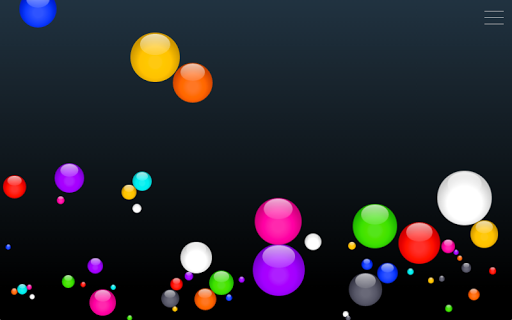
https://experiments.withgoogle.com/bouncy-balls
The Bouncy Balls will react to sounds from your microphone. It’s a great sound/noise monitor for kids. At first, children will want the bouncy ball to move, but after this adjustment period, it can help them visualize the level of sound in the classroom.
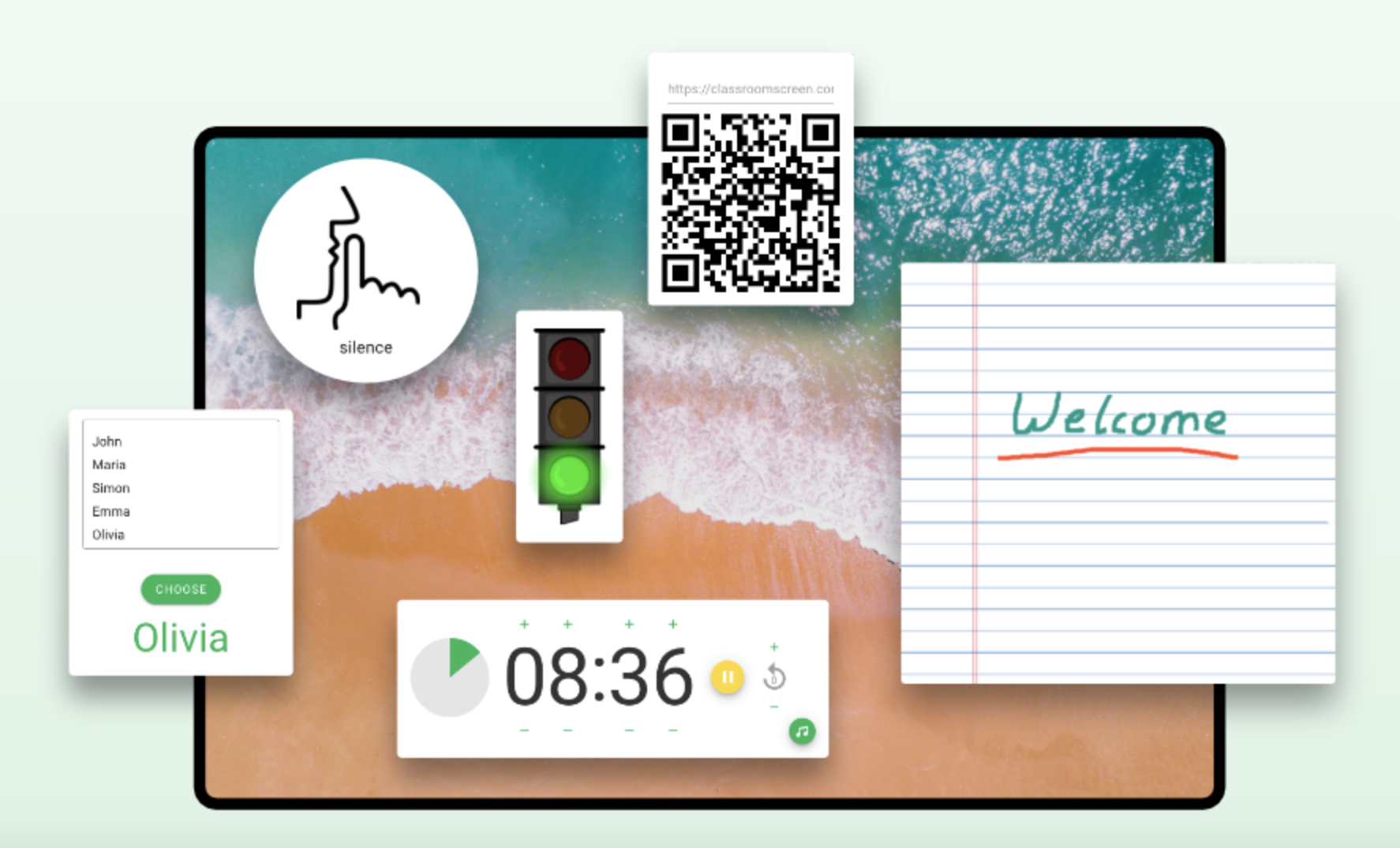
Classroomscreen is one of our highly recommended tools. It comes with a variety of features including a timer, polls, randomizer for student selection, a clock, and much more. It can be extremely useful for establishing classroom routines.
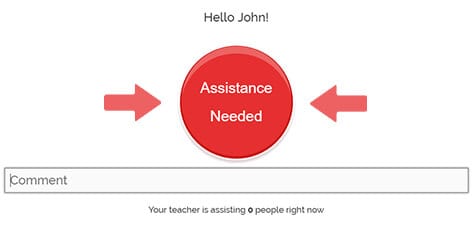
In a classroom setting with a single teacher, it can be challenging to monitor which students require assistance. This can lead to students feeling frustrated while waiting for help. ClassroomQ addresses this issue by allowing students to join a queue for assistance, enabling the teacher to attend to students in the order they request help.

Class Dojo is particularly suitable for our younger students. It uses a point system to help manage behaviour. You can create your own list of rewards (separate from the tool), and students can exchange the points they’ve earned through Class Dojo for these rewards. It’s important to note that the point system should be kept private to avoid stigmatizing students and to maintain a positive learning environment.

Classcraft is an amazing way to get your students engaged in their learning, adopt positive behaviour and develop social-emotional skills. It is most suited for grade 5, 6 and secondary students.

Kahoot! Is a game based learning platform that can make it easier to keep students engaged. It displays the points each student has accumulated, fostering a sense of competition among classmates and promoting active participation.

Jamboard allows all your students, or a select group, to collaborate on a project simultaneously. As a teacher, you’ll need to first set up the Jamboard template and then share the link with your students. Don’t forget to grant your students editing access. This can be an effective method to engage in classroom expectations discussions or brainstorming ideas for potential classroom projects.
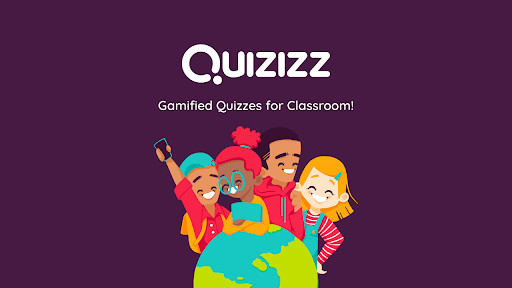
Quizziz is a tool that can also assist in keeping your students focused and on track. The teacher formulates the question, students respond using an iPad or computer, and they instantly receive feedback. Unlike Kahoot, this tool allows students to progress at their own pace, and the teacher has the flexibility to move around the classroom to provide assistance.
